Hi, Welcome to Utilitarian blog!
Lately, browsing has become so interesting, even a primary 3 pupils can
now surf the internet. If you are here for free browsing cheat, then you
are in the right place, as I feed you with working free browsing trick
on MTN, Airtel, Etisalat and Glo networks in Nigeria.

In this post I will be showing you how to use the Ha Tunnel VPN to browse for free on all network in Nigeria.
So without wasting much of your time let me brief you on the latest working browsing cheat and trick for this year.
How to configure the Ha Tunnel free browsing for all networks in Nigeria.

Ha Tunnel is a free VPN android application that allow you to have access to tunneling all GSM network around the globe.
For instance, when you buy data bundle from MTN or Airtel and this data is cheap and affordable which can only work for all social media app only, meaning you can not use it to surf other browsing features like downloading your favorite game from play store or reading your new messages on Gmail, Ha Tunnel can assist you in powering this data bundle to work for every other browsing application on your device. You can also get access to browsing with 0.0k on all networks using the Ha Tunnel VPN app.
How to browse for free on MTN using Ha Tunnel
You have to ensure that you are using the latest version of the Ha Tunnel app, you can join our whatsApp group [click here] for latest update and configuration settings. Follow these few steps to start browsing for free on MTN using Ha Tunnel.
Step 1: Download the Ha Tunnel VPN on play store.
Step 2: Update the configuration settings, you should see the
list of all available configuration for free tunneling on all networks. Just
as in the image below. [Note you need to have small data on your line to do
this step]
- Download and save the configuration file to your phone, click here to get file.
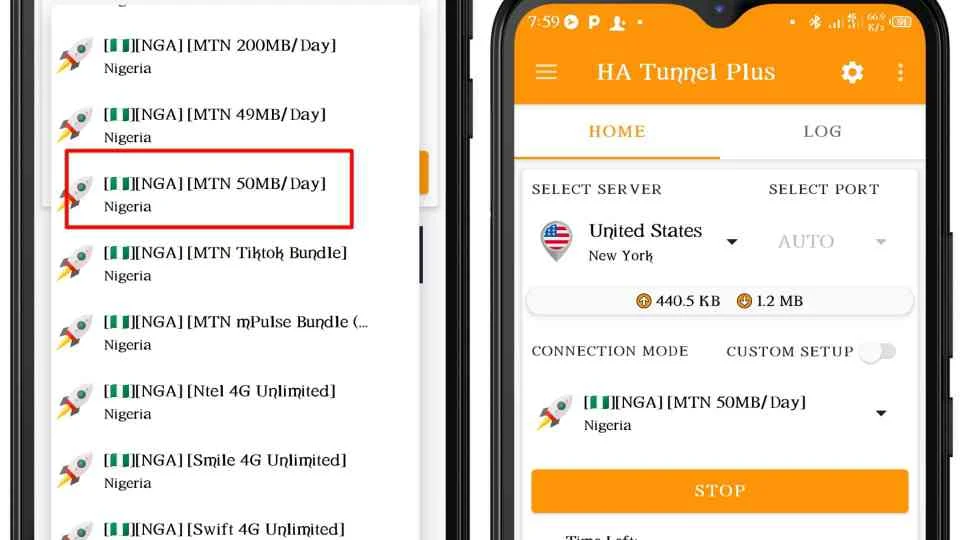
Step 3: Select MTN Daily 50mb and choose random server, port is 80 and click on connect.
You will have access to browse until you exhausted the 50mb/Day, after then select another configuration setting, there is daily 49mb and several others you can use.
Use the Downloaded custom setting that works for both MTN and Airtel with 0.0k
to browse data every day.
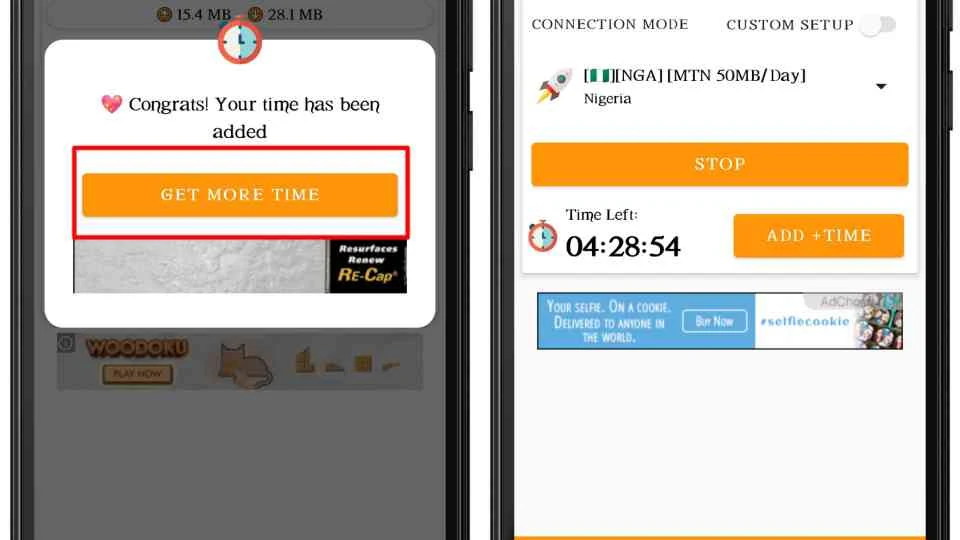
You need to click on the Add Time button after the connection is successful, so that you won't get disconnected.
The cheapest part is when you purchase the 1GB MTN all social bundle which cost ₦250 monthly subscription, that can be used for WhatsApp, facebook and other social media network, you can tunnel this social bundle by selecting the MTN Social Package setting in the Ha Tunnel configuration settings and connect to Browse all app on your device.
How to browse for free on Airtel using Ha Tunnel
Download the Ha Tunnel configuration settings above, for browsing the Airtel network with 0.0k. After downloading it, import it into the Ha Tunnel app by using the import setting at the option menu.
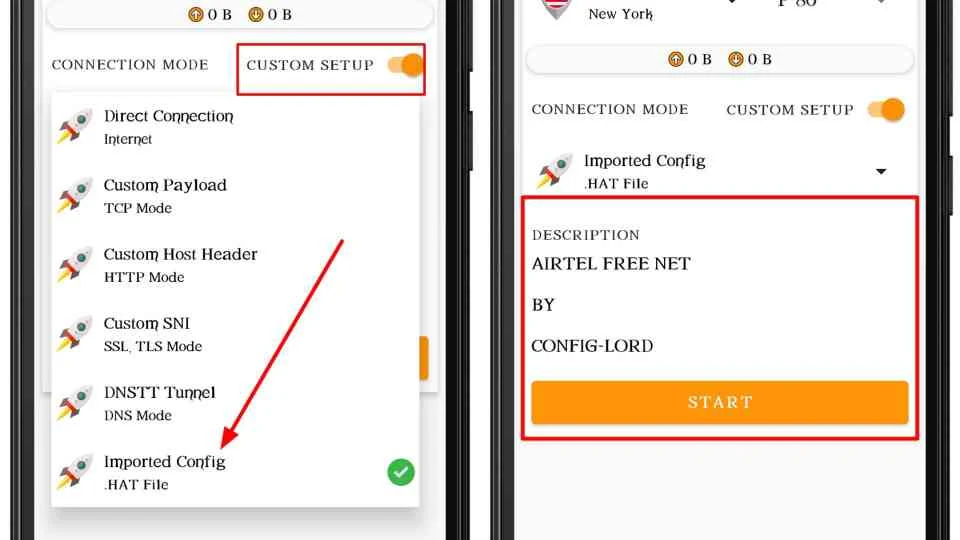
click on "CUSTOM SETUP" to activate the imported setting and hit on connect, enjoy unlimited browsing while it last, remember to add more time so that you won't get disconnected.
How to browse for free on Glo network using Ha Tunnel.
For latest Glo unlimited free browsing cheat with HA Tunnel Plus, you will enjoy unrestricted access to the internet. You can access any website or application, you can download any file, stream any video, chat and do virtually anything on the internet.
The most interesting part is that, just like other premium VPNs, HA Tunnel changes your IP (location) on the web to that of a different country. For instance, your location can be changed to USA, London, The Netherlands, Germany, Singapore, Spain, Italy, France and so on when you use the app to browse. For this cheat to work on your phone or PC, you need a config file that is working.
Then to establish connection, you need to recharge a small Glo card (eg N100) which will give you free 40mb valid for one week.
The data will enable the VPN to start working but once it starts working, the data won’t be touched. So you will be browsing without limit.
However, before I drop the config file and how to set it up, check out these requirements as it concerns the cheat.
Download Glo Ha Tunnel Config File
More will be added here as time goes on.
The cheat will be connected within some seconds once you have small data on your phone.
REQUIREMENTS
Glo SIM
Android device
Initial recharge of N100 Glo credit
Latest HA Tunnel Plus VPN App (Download Here)
Updated Glo Config Files (Get Them Here on This Cheat Telegram Group) or download here
Keep reading to see how to setup HA Tunnel Plus VPN for Glo free browsing cheat.
HA TUNNEL VPN SETTINGS FOR GLO UNLIMITED CHEAT
Launch HA Tunnel Plus VPN app
Click on the three dotted lines at the top right corner
Click on import/export
Click import config
Now select the config file you downloaded to upload it on the VPN
Finally, click on START
IMPORTANT INFORMATION
It won’t connect if you don’t have small data (MB) on your Glo SIM. So it’s different from the Airtel unlimited free browsing cheat that works with 0.0kb data on your SIM.
Secondly, you must upload a new file that is working for it to connect.
CONCLUSION
If you have a good Glo network, why not make use of this golden opportunity to enjoy free browsing. Remember we are also flexing Airtel cheat, 9Mobile cheat and other networks cheat from this blog.
You should know that these browsing cheats can stop working at anytime, always stay tuned and check back for latest update in case if yours stops working.
Remember to use the comments box to communicate with us or join this group where we discuss latest free browsing cheats on all networks as they land. Enjoy!

0 Comments
Please drop your comment using the blogger comment tap. No spam is allow!